PATRIOT MEMORIES

This Tutorial was written for those that have a working knowledge of PSP.
Please do not copy it in anyway or claim its as your own.
Any resemblance to any other tut is purely coincidental.
This Tutorial was written on June 9th,2018
The tutorial was written and Created by Chiqui
For This Tutorial I used PSP X2
SUPPLIES
Tube and close up of your choice
I am using the fantastic work of Alex Prihodko
You need a license to use. You can buy here
Font of choice
I used Arima Koshi Font free Here
Patriot Memories kit - PTU Scrap From Tiny Turtles designs
You can get Here
My word art Just right click and save

DD Patriotic mask 3 here
Let's Start:
Open a New raster layer 800 x 800 pixels
Paste paper a paper of your choice
apply your mask, delete, merge group.
Duplicate image mirror
Copy and paste element 318 resize to 60% in the center of the canvas
Copy and paste element 95 resize 60% image free rotate 15 to the left.
position to the left of canvas and duplicate, mirror.
With your magic wand click inside of the frame to the left.
Selections modify expand by 6
copy and paste paper 269
selections invert delete
Copy and paste your close up - delete.
apply filter penta.com- jeans
Repeat with the other frame.
Close your white background
Merge visible
Copy and paste your tube in the center of the canvas
Copy and paste my word art
Position in the bottom center
Copy and paste element 302
Position under the frame left side
Duplicate - mirror
Copy and paste element 439 put under the letter in the bottom left
Duplicate i mage mirror
copy and paste element 438 mirror and position to the left
Duplicate mirror
Copy and paste element 435
resize 30% position in the center left to the canvas
above to the word art
duplicate mirror
Copy and paste element 417 resize 30%
Position in the bottom center of the canvas
merge down elements 435 and 417
duplicate
In the original
Adjust blur Gaussian blur by 10
Copy and paste element 403 position behind the flowers
Copy and paste element 382 resize 30% position over the frame
Duplicate mirror
copy and paste element 373 resize 30%
position over the star
duplicate mirror
Add other elements of your choice
Crop your tag to be sure no stray shadows are on the edges of your tag.
Once happy with it all, close off any backgrounds, merge visible. then add your copyrights and name.
FACETIME AND BANNER
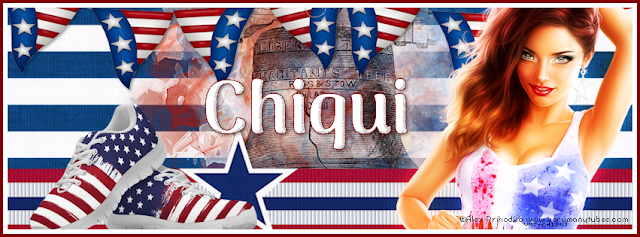
Open a New raster layer 851 x 315 pixels
Copy and paste paper 241
duplicate mirror and position both layers to cover all the canvas
merge down
Copy and paste element 402
Position to the bottom
duplicate mirror position to cover the canvas in both sides
merge down, drop shadow
Copy and paste element 307 resize to 50% put in the bottom left.
Copy and paste element 414 position in the top left
duplicate mirror position after the first one
merge down duplicate position near of the original.
Check my banner for directions.
Drop shadow
Copy and paste element 302 under the flags
Layer new raster
Fill with white
Selections all- modify contract by 12
Layer new raster
Fill with red
Selections all selections modify contract by 4
Add your copyright and name.
AVATAR
Open a size that is allowed for your group or forum, I did 200 x 200.
Copy your signature tag, paste, resize to 85%, place how you like, then paste the wordart, resize to 55%, place at the bottom.
Once happy, merge visible and add the same frame as before.
Add your copyright and name.
That's it
Hope you enjoyed doing my tut.

No comments:
Post a Comment